Mondo backup
Posted: 26 Aug 2011, 15:54
For a total backup of your entire box everybody seems to recommend something different (mostly clonezilla): I am now going to follow this tradition and recomend mondo
It detects your USB disks and recommends the backup location. You can split your backup into pieces of 700mb if you want to back up everything to CD's.
And it does so without fussing.
I just entered my way through the suggestions and it even found my fubared 1 Terra My Book that neither Linux nor Windows can mount anymore.
It suggested /dev/sdc0 and that looked about right so I hit enter. I set my backup media size to 10000 MB and started the thing and went for a
Now it is no surprise that the backup eventually failed where even gparted had to give up so why do I recommend it? Well the logs were all very detailed and with good explanations.
Mondo also does not care if you back up Windows and Linux in one process.
This is all fine and dandy but the true test comes when you want to restore your data. Mondo makes a bootable image and lets you test it before you "destroy" what is left of your box.
That sounds good to me.
To start it . never mind reading that long and boring manual (be a man! ) and just install mondo (it is in Mandriva repos and in Arch AUR).
) and just install mondo (it is in Mandriva repos and in Arch AUR).
Then connect your backup media and type After that it is a piece of cake.
Here are some of Mondo rescues data:

Hmm I take it back their home page has been down all day and I needed to read up on how to get that backup to my USB disk with a CD-rom start- CD....
on how to get that backup to my USB disk with a CD-rom start- CD....
It detects your USB disks and recommends the backup location. You can split your backup into pieces of 700mb if you want to back up everything to CD's.
And it does so without fussing.
I just entered my way through the suggestions and it even found my fubared 1 Terra My Book that neither Linux nor Windows can mount anymore.
It suggested /dev/sdc0 and that looked about right so I hit enter. I set my backup media size to 10000 MB and started the thing and went for a

Now it is no surprise that the backup eventually failed where even gparted had to give up so why do I recommend it? Well the logs were all very detailed and with good explanations.
Mondo also does not care if you back up Windows and Linux in one process.
This is all fine and dandy but the true test comes when you want to restore your data. Mondo makes a bootable image and lets you test it before you "destroy" what is left of your box.
That sounds good to me.
To start it . never mind reading that long and boring manual (be a man!
Then connect your backup media and type
Code: Select all
sudo mondoarchiveHere are some of Mondo rescues data:
- Image-based backups, supporting Linux/Windows, I don't think it cares much about filesystems. Backs up MBR too, along with partition layout.
Compression rate adjustable
Can backup live systems (without having to halt it, unlike most, e.g. Clonezilla).
Can split image over as many as you want (just set the size for a CD - 700 MB to backup to CD, etc.).
Supports booting to a "live cd", in a sense, to perform a full restore.
Can backup/restore over NFS, cd's, tape drives and what not.
Can verify backups
Neat-o ncurses interface. Plus a free progressbar!
Customizable to all kinds of ends
Can get a bit confusing/time consuming to get up and running, and verify everything works.

Hmm I take it back their home page has been down all day and I needed to read up


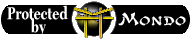






 so it presents me with a list of files:
so it presents me with a list of files:
