viking60 wrote:apt-get distupgrade is still running here.
Sorry hon, if you're going to go that route (and I wouldn't for several reasons), then it's:
See the difference? You missed a - (dash).
I think you were on the right track to begin with, without that. IF the Mandriva forum were still up, I could show you why. I know why in my head, but can't explain it in words. I always do upgrades for any distro other than Arch of course, via command line.
Basically (and basically it is), the process is as follows:
Upgrade current version to the max. Make 2-3 passes on update to be absolutely sure you've done so.
Edit files (we had to do this with Mandriva sometimes when upgrading) to make sure the system *thinks* it's on the next version that you're upgrading to (trying to remember what one it was in Mandriva; the mandriva-release file?).
Edit the repo file manually to reflect the new version of the release you're upgrading to. Not hard to do, it will be obvious what to do once in there; it should be only a character or two for each repo line.
Then, you want to run:
By no means run apt-get dist-upgrade, in particular since it was not recommended by Debian in this case. It is not necessary since you have taken these other steps for one.
Just because sysvinit was orphaned, **do not uninstall it at this time until your process of upgrading is finished as described as above and you have rebooted**. This way, if something *does* bork, you have something to fall back on. Install systemd at the last step BEFORE you reboot, if it didn't install already.
Reboot, and do another apt-get upgrade pass, that should get it.
Sorry Snork (really I am), but having done this many times, and I always, ALWAYS upgrade via command line, the apt-get dist-upgrade was bad advice.
And OMG viking, do NOT use anything graphical to do this. You can't watch what's going on as it upgrades for one, and for another, the graphical stuff is the first thing you'll lose, until the graphical interface itself is upgraded. Ditch aptitude.
Oh, there may be one very last thing you'll need to do before you reboot as well. Make sure the kernel is on the latest one, for the latest version you've upgraded to. This is important. Make it the default kernel, but leave the old ones as choices to boot to until you've rebooted completely, are in your desktop, and made sure all is OK.
FYI, if you are already on XFCE4, it should upgrade that for you. Debian 8 does indeed have XFCE, it's just that it's not default.