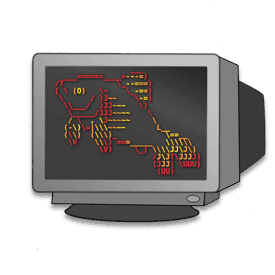
The Linux command shell usually comes with bash and many prefer the elegant ZSH. But now there is a new kid in town that will take the mystery out of the CLI for greenhorns.
Behold the Fish Shell!
It was in my standard repos so I simply installed it.
The good thing about the Fish shell is that it will not take over your terminal:
You need to start it with
Code: Select all
fishAfter that you can type help which will fire a user friendly html page. That is good news for newbies. And if you need your standard bash or zsh shell back you can simply type
Code: Select all
exitThat is probably necessary if you need your aliases because fish shell will not adopt them out of the box.
If you type "alias" the Fishshell will explain to your that it uses functions and that you can type
Code: Select all
functionsTo create new ones you can use alias in the same way as in bash/ZSH so I guess your current aliases can be implemented.
As you type fishell will make suggestions to complete the command so you even do not have to finish it.
Fishshell also comes with syntax highlighting; so if your command is red you are doing something wrong - blue is good

I tried to alter the Fish prompt and learned that I could do that with
Code: Select all
fish_configBy typing fish_config you will get that website up locally where you can pick your desired layout.
This shell makes the Terminal a more comfortable place for newcomers to Linux but ironically the Web interface that takes care of all the configurations did not work for changing the terminal background color here.
Although I really like my ZSH I think I will use this one from time to time.