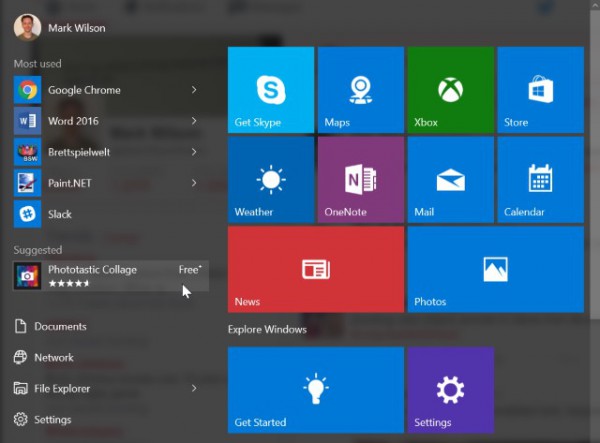viking60 wrote: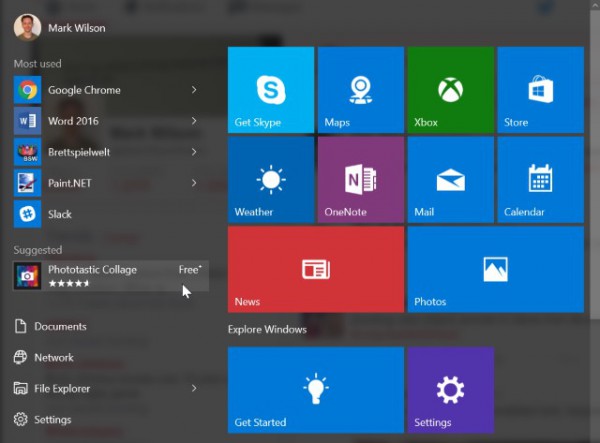
See, this and all the Lenovo crap installed on my 8.1 that is in the Start menu is what I was asking if I could uninstall.
I have uninstalled a lot of it, but not the Lenovo stuff, because I never know if it contains drivers for the computer.
My "Start menu" like this looks a lot better now. I don't call it a Start menu. I call it a screen of shite. What I've done is made a folder on my desktop with shortcuts to all the programs I
do use, and don't get all that bloatware I don't. I don't even use what they call that "Start menu" - it isn't one to me. I use very little that's on it - Skype is gone. Weather is gone. Maps is gone. Xbox is gone. One Note is gone. Mail is gone. Calender is gone. The rest but maybe one of two proggies is gone. I don't use them, and wouldn't - it's none of M$'s business what I use. Those aren't anything I can't use just by clicking up a link from my browser anyway if I wanted them.
Suggestion to those on Windows 10, or thinking of going on it, don't use the Windows store. Just go online as you always have, download and install from there what you need. I got one program from Windows store on 8.1, and it almost got me in trouble. It asked me to switch to an MSN account for my user (which I don't want, I want what I tell it to use for my user on Windows), I did, and when the program was installed, it took up the whole screen to run and loaded from the store every time I used it. This is stupid with the Windows store. I had to uninstall it and get it online from a regular install file, and it took just a normal window to use. Then, I had to undo all that MSN garbage, and reinstate my Windows user as I wanted it.
That store causes more issues than one can imagine.